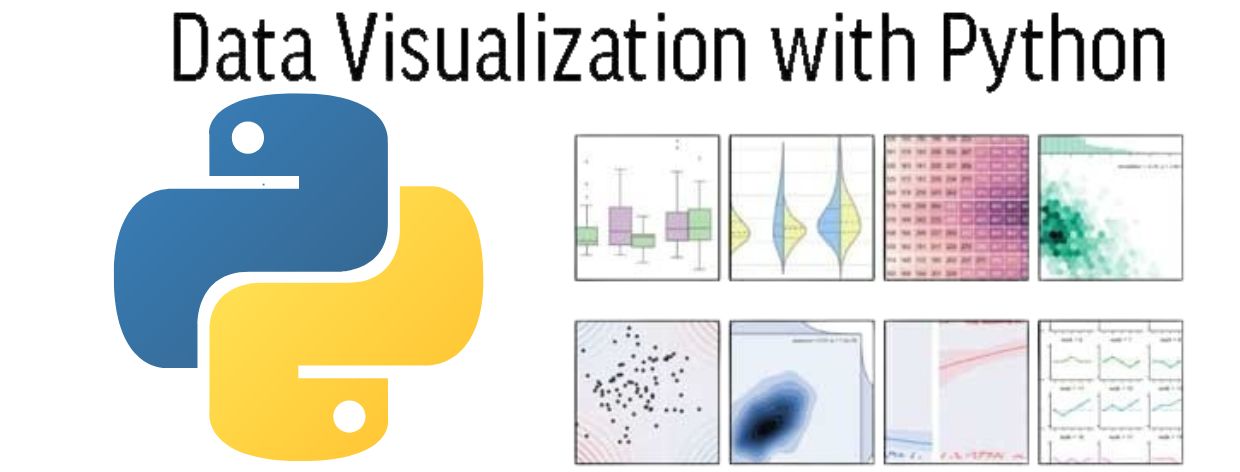
- 5th Apr 2024
- 18:09 pm
I. Unveiling the Stories Within: The Power of Data Visualization
Data analysis transcends mere statistics; it involves uncovering concealed patterns, trends, and connections within your data. Central to this technique is data visualization. Transforming raw data into visually appealing charts and graphs is critical for getting deeper insights and successfully communicating results to others.
This blog will guide you through the process of data visualization using Matplotlib and Seaborn, two powerful Python tools designed to create informative and visually appealing graphics. Throughout this trip, you'll learn how to transform raw data into charts, graphs, and other visual elements that help your data come to life.
The Visualization Toolkit: Matplotlib, Seaborn
Python has a diverse ecosystem of data visualization libraries, with Matplotlib and Seaborn standing out as popular options:
A. Matplotlib, The Foundational Layer
Matplotlib stands as a foundational Python plotting library, furnishing an extensive toolkit for crafting various chart types. With its low-level, object-oriented API, Matplotlib affords precise control over every aspect of your visualization. Here's an overview of Matplotlib's capabilities:
- Plotting Essentials: Utilize Matplotlib's functions to generate fundamental plots like line charts, scatter plots, bar charts, and histograms.
- Customization Options: Tailor the appearance of your plots by adjusting colors, labels, legends, and other stylistic elements.
- Flexibility: Matplotlib supports a wide range of visualization needs, from simple plots to complicated scientific illustrations.
While Matplotlib is powerful, it requires a little more code to generate visually nice representations.
B. Seaborn: Expanding on the Foundation
Seaborn, built upon Matplotlib's foundation, emerges as a high-level data visualization library with enhanced usability and a statistical emphasis:
Known for crafting visualizations crucial to statistical analysis, Seaborn specializes in box plots, violin plots, and heatmaps. Its predefined themes and styles streamline the creation of visually appealing graphics with minimal coding. Seaborn, which integrates seamlessly with pandas DataFrames, is great for displaying data exploration and analysis operations.
Combining Matplotlib's flexibility with Seaborn's user-friendly approach and statistical focus allows for the construction of informative and visually appealing data visualizations in Python.
II. Gearing Up: Preparing for Data Visualization
Before we start making charts and graphs, let's make sure we have the right tools:
A. Install Matplotlib and Seaborn
There are two basic methods for installing these libraries:
- Using pip: If Python is installed, open your terminal or command prompt and enter the following commands:
```bash
pip install matplotlib
pip install seaborn
```
- Using Anaconda: If you're using Anaconda, Matplotlib and Seaborn might already be installed. However, it is always a good idea to check for changes with the 'conda update matplotlib seaborn' command.
B. Starting the Jupyter Notebook:
Jupyter Notebook is an extremely useful tool for interactive data visualization. It provides a single interface for writing Python code, visualizing outcomes, and documenting your work.
Here's an easy approach to start Jupyter Notebook in your terminal after installing it:
```bash
jupyter notebook
```
This will open a web interface where you may create notebooks, which are interactive documents that include code, graphics, and written explanations.
We've laid the framework for your data visualization journey by installing Matplotlib and Seaborn and making Jupyter Notebook ready. In the following section, we'll look at how to create simple plots with Matplotlib, as well as Seaborn's statistical visualization features and additional customization choices.
III. Discovering Trends and Relationships: Basic Plotting with Matplotlib
Matplotlib is the foundation for data visualization in Python. Let's look at two essential plot kinds that help us examine trends and relationships in data:
A. Line Plots: Graphing the Path of Change
Line charts are excellent for displaying trends and patterns across time, or any continuous variable. Consider following stock prices for a month or plotting temperature changes throughout the day. Line charts are excellent at depicting these changes.
Here's how to build a line plot using Matplotlib:
1. Import the Library: First, import the essential library:
```
import matplotlib.pyplot as plt
```
2. Prepare Your Data: Make sure your data is arranged in NumPy arrays or pandas DataFrames before charting.
3. generate the Plot: To generate the line plot, call the 'plt.plot()' function. Data points can be specified as individual arguments or as arrays.
```
x = [1, 2, 3, 4, 5]
y = [2, 4, 5, 4, 6]
plt.plot(x, y)
```
4. Enhance Your Plot: Make your plot informative and visually appealing by adding labels, titles, and customization options:
```
plt.xlabel("Time")
plt.ylabel("Value")
plt.title("Line Plot Example")
plt.plot(x, y, color='blue', marker='o', linestyle='--') # Customize color, marker style, and line style
```
B. Scatter Plots: Unveiling Relationships Between Variables
Scatter plots are used to visually represent the relationship between two numerical variables. Consider charting client age on the x-axis and purchase quantity on the y-axis to determine whether there is a correlation. Scatter plots assist us visualize these interactions.
Here's how to build a scatter plot using Matplotlib:
- Import the Library: Like previously, import the Matplotlib library.
- Prepare Your Data: Make sure your data is arranged in NumPy arrays or Pandas DataFrames.
- construct the Plot: To construct the scatter plot, use the 'plt.scatter()' function.
```
plt.scatter(x, y)
```
4.Adding Context: Improve your plot by including regression lines and confidence intervals. Matplotlib provides routines such as `plt.regplot()`to achieve this.
Mastering these fundamental plot types and their modification options will allow you to successfully visualize patterns and correlations in your data using Matplotlib.
IV. Advanced Plotting using Seaborn: Statistical Visualization Made Simple
Seaborn extends Matplotlib by providing a more user-friendly interface and focused on building statistical visualizations often used in data exploration and analysis.
A. Histograms and Distribution Plots: Understanding the Bigger Picture
Histograms and distribution plots provide information about the distribution of numerical data. Consider charting the distribution of exam results to determine how many students scored high, low, or somewhere in the middle. These graphs help you visualize the distribution.
Here's how to create distribution plots with Seaborn:
1. Import the Library: Import the Seaborn library:
```
import seaborn as sns
```
2. Prepare Your Data: Ensure your data is organized in a pandas DataFrame.
3. Create the Plot: Use `sns.distplot()` to create histograms or distribution plots:
```
sns.distplot(data=df["column_name"]) # Replace "column_name" with your actual data column
```
4. Customization: The graphic can be customized by increasing the number of bins (categories) with the 'bins' input, changing the color using `color`, and even displaying the underlying probability density function using `kde=True`.
Seaborn provides a variety of statistical graphs, including box plots and violin plots, which we will investigate next.
V. Specialized Plots and Visualization Techniques: Revealing Complex Relationships
Beyond basic plots, Matplotlib and Seaborn provide specialized visualizations for certain data exploration activities.
A. Heatmaps for Visualizing Matrixes
Heatmaps are useful for visualizing data structured in a matrix-like fashion. Consider studying correlations between several stocks. These associations can be visually shown using color gradients on a heatmap.
Here's how to create a heatmap with Seaborn:
1. Import the Library: Import the Seaborn library as before.
2. Prepare Your Data: Ensure your data is organized in a pandas DataFrame.
3. Create the Heatmap: Use `sns.heatmap()` to create the heatmap:
```
sns.heatmap(df) # Replace "df" with your data DataFrame
```
4. Improve with annotations: You can improve your heatmap by adding annotations with the 'annot=True'
B. Pair Plots and Joint Plots: Investigating Relationships between Variables
Understanding relationships between all potential pairs in large datasets can be intimidating. Pair plots and joint plots can help in this situation:
Pair Plots: Consider a dataset containing multiple customer attributes. A pair plot generates a matrix of scatter plots, allowing you to see the relationship between all pairs of variables at once. To make this, use sns.pairplot().
Joint plots combine a scatter plot with a distribution plot at the margins.
This allows you to see both the relationship between two variables and the individual distribution of each variable in the same plot. Use sns.jointplot() for this.
These techniques are especially effective for exploring huge datasets with multiple variables, allowing you to find potential relationships and patterns that may be concealed in individual scatter plots.
Becoming proficient in these fundamental, advanced, and specialized plotting methods using Matplotlib and Seaborn equips you to produce compelling and visually engaging data visualizations that effectively convey insights from your data. Keep in mind that selecting the appropriate plot type depends on the specific question you aim to address with your data. Explore many alternatives and experiment to determine the best way to show your findings.
VI. Creating Your Visual Narrative: Customization and Annotation with Matplotlib and Seaborn
While Matplotlib and Seaborn's fundamental capability is plotting, customization and annotation are critical for producing a clear and engaging visual story.
A. Customizing Your Plots with Matplotlib and Seaborn.
Matplotlib customization: Matplotlib provides many options for modifying plot aesthetics:
Titles, Labels, and Legends: Enhance your plots with descriptive titles, axis labels, and legends using functions like `plt.title()`, `plt.xlabel()`, and `plt.legend()`.
Plot Styles and Colors: Customize your plot's appearance by adjusting line styles, markers, and colors using parameters like `linestyle`, `marker`, and `color`. Seaborn offers built-in color palettes for consistent aesthetics across plots.
Seaborn Themes: Easily set predefined themes like "darkgrid" or "whitegrid" with `sns.set_theme()` in Seaborn to maintain a cohesive visual style throughout your visualizations.
B. Emphasising Annotations and Text Elements
Annotations and text components improve clarity and highlight key points in your plots.
Matplotlib annotations: Use functions like `plt.text()`, `plt.arrow()`, and shapes like `plt.circle()` to add text labels, arrows, and shapes to highlight specific data points or trends.
Seaborn annotations: Seaborn provides similar functionality with its Matplotlib connection. Text annotations can be added directly to visualizations using functions such as'sns.text' within plotting routines.
By skillfully integrating these customisation and annotation approaches, you can transform simple plots into insightful and visually appealing communication tools.
VII. Unleashing the Power: Real-World Applications
Matplotlib and Seaborn are useful in many data visualization projects:
A. Applications in Action:
Exploratory Data Analysis (EDA): Use histograms and scatterplots in Seaborn to investigate variable distribution and uncover potential linkages.
Trend Analysis: Create time series plots with Matplotlib to visualize trends and patterns over time, allowing you to forecast future values.
Anomaly Detection: Use heatmaps with Seaborn to find strange patterns or outliers in your data, which may indicate anomalies.
These are only a few instances; the possibilities are limitless. Matplotlib and Seaborn allow you to generate visuals that are suited to your individual data analysis and communication needs.
VIII. Final Chapter: The Power of Visual Storytelling
Throughout this blog, we've covered the essentials of data visualization with Matplotlib and Seaborn. You've learned how to make simple plots, use advanced statistical visualizations, and tailor them for clarity and effect.
The Journey Continues.
Remember, this is only the beginning. Don't be afraid to experiment with alternative charting techniques, investigate the extensive functionality of Matplotlib and Seaborn, and draw inspiration from online communities. The more you practice, the better you'll get at creating attractive data visualizations.
Data Visualization is the key to unlocking insights
Effective data visualization entails more than just making nice images. It is about translating raw data into a clear and engaging story from which useful insights can be extracted and effectively communicated to others. Understanding the tools and methodologies discussed in this blog will help you discover hidden stories in your data and use data visualization to make data-driven decisions.









