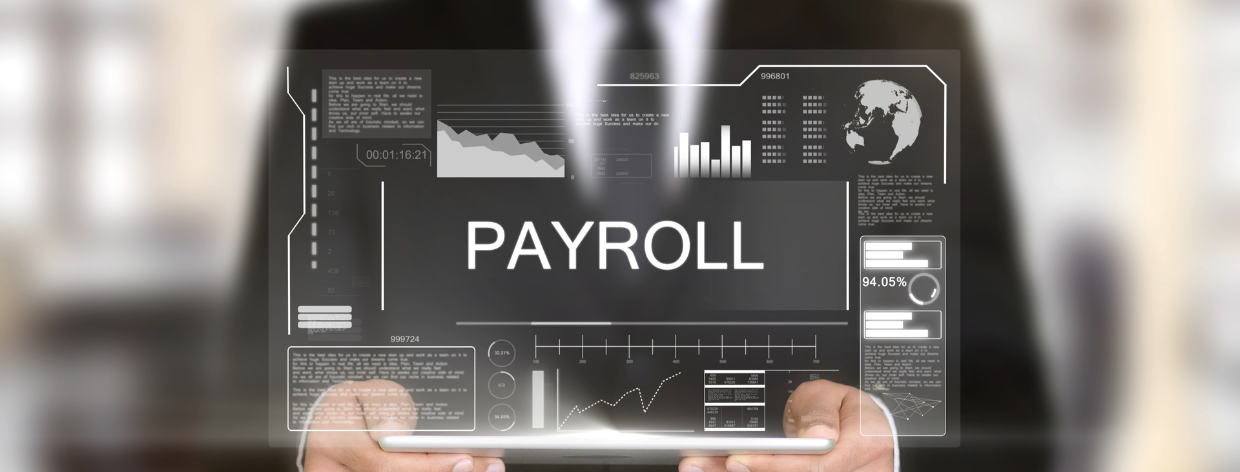
- 25th Feb 2024
- 09:55 am
The Payroll Management System is a software application designed to facilitate the efficient management of employee payroll within an organization. This system automates the process of generating employee salaries and payslips, ensuring accuracy and consistency while reducing manual workload for Human Resources (HR) administrators. The program provides functionalities such as adding employee profiles, generating salaries, updating records, and managing payslip records.
This documentation aims to provide an in-depth understanding of the Payroll Management System, outlining its design, key features, and usage. The system is implemented in Python, utilizing object-oriented programming concepts for better organization and modularity.
Assumptions
- User Input:
- It is assumed that users will input valid and appropriate data during the execution of the program. The program includes basic input validation, but user cooperation is expected for accurate results.
- Numeric Input:
- The system assumes that users will enter numeric values for salary-related fields (basic salary, allowance, bonus, overtime). The program includes validation to handle non-numeric inputs.
- EPF Deduction:
- The Employee Provident Fund (EPF) deduction is fixed at 11% of the total salary. Any changes to EPF rates are not considered in this version.
- Commission and Tax Rates:
- The commission rate (5%) is applied if the total salary is below RM 2000, and the tax rate (6%) is applied if the total salary is above RM 3000.
- List Management:
- It is assumed that the user will manage the list of employee profiles appropriately, adding, updating, and deleting records as needed.
- Search Functionality:
- The search functionality assumes that users will provide valid employee IDs or names when searching for payslip records.
- No Database Integration:
- This version of the Payroll Management System does not integrate with any database for data storage. Employee records are stored in-memory and will be lost upon program termination.
Design Flow
The design flow for the Payroll Management System pseudocode:
- Initialization:
- The program begins by initializing an empty list named employee_list to store employee profiles.
Pseudocode:
# Initialize an empty list to store employee profiles employee_list = []
- Adding an Employee:
- The add_employee function allows the user to input details for a new employee, including name, ID, department, basic salary, allowance, bonus, and overtime.
- It incorporates input validation, ensuring that numeric values are entered for salary-related fields.
- The entered data is used to create an Employee object, which is then appended to the employee_list.
- A success message is displayed once the employee profile is created.
Pseudocode:
function add_employee(): display("Adding Employee:") name = input("Enter employee name: ") employee_id = input("Enter employee ID: ") department = input("Enter department: ")
# Validate and handle numeric input for salary-related fields
while True: try: basic_salary = float(input("Enter basic salary: ")) allowance = float(input("Enter allowance: ")) bonus = float(input("Enter bonus: ")) overtime = float(input("Enter overtime: ")) break
except ValueError: display("Invalid input. Please enter valid numeric values for salary-related fields.")
# Create an Employee object and add it to the list
employee = Employee(name, employee_id, department, basic_salary, allowance, bonus, overtime) employee_list.append(employee) display("Employee profile created successfully.")
- Generating Salary:
- The generate_salary function prompts the user to enter an employee ID to calculate and display the total salary.
- It checks if the employee_list is empty and handles the scenario where no profiles are available.
- If the employee is found, the total salary is calculated using the calculate_total_salary method of the Employee class.
- The result is displayed, or a message is shown if the employee is not found.
Pseudocode:
function generate_salary(): display("Generating Salary:") if not employee_list: display("No employee profiles found. Please add an employee first.")
Else: employee_id = input("Enter employee ID: ") found_employee = find_employee_by_id(employee_id)
if found_employee: total_salary = found_employee.calculate_total_salary() display(f"Total salary for {found_employee.name}: {total_salary}")
Else: display("Employee not found.")
- Updating Employee Information:
- The update_employee function allows users to update the information of an existing employee.
- It checks if the employee_list is empty and handles the scenario where no profiles are available.
- Users provide the employee ID to update, and if found, the current information is displayed.
- Users can then enter new details, updating the employee's profile.
Pseudocode:
function update_employee(): display("Updating Employee:") if not employee_list: display("No employee profiles found. Please add an employee first.")
Else: employee_id = input("Enter employee ID to update: ") found_employee = find_employee_by_id(employee_id)
if found_employee: display_employee_info(found_employee)
# Allow user to update employee information found_employee.name = input("Enter new employee name: ") found_employee.department = input("Enter new department: ") found_employee.basic_salary = float(input("Enter new basic salary: ")) found_employee.allowance = float(input("Enter new allowance: ")) found_employee.bonus = float(input("Enter new bonus: ")) found_employee.overtime = float(input("Enter new overtime: ")) display("Employee information updated successfully.") else: display("Employee not found.")
- Deleting an Employee:
- The delete_employee function allows the deletion of an existing employee's profile.
- Users provide the employee ID to delete, and if found, the employee is removed from the employee_list.
Pseudocode:
function delete_employee(): display("Deleting Employee:") if not employee_list: display("No employee profiles found. Please add an employee first.")
Else: employee_id = input("Enter employee ID to delete: ") found_employee = find_employee_by_id(employee_id)
if found_employee: employee_list.remove(found_employee) display("Employee record deleted successfully.")
Else: display("Employee not found.")
- Searching Payslip:
- The search_payslip function allows users to search for a specific payslip by providing an employee ID.
- If the employee is found, the payslip details are displayed, including the total salary.
Pseudocode:
function search_payslip(): display("Searching Payslip:")
if not employee_list: display("No employee profiles found. Please add an employee first.")
Else: employee_id = input("Enter employee ID to search payslip: ") found_employee = find_employee_by_id(employee_id)
if found_employee: display(f"Payslip for {found_employee.name}") display(f"Total Salary: {found_employee.calculate_total_salary()}")
Else: display("Employee not found.")
- Viewing Pay Slips:
- The view_pay_slips function iterates through the employee_list and displays the payslip information for each employee.
- It checks if the employee_list is empty and handles the scenario where no profiles are available.
Pseudocode:
function view_pay_slips(): display("Viewing Pay Slips:") if not employee_list: display("No employee profiles found. Please add an employee first.")
Else: for employee in employee_list: display_employee_info(employee)
- Main Program Loop:
- The main program runs in a continuous loop, displaying the main menu and prompting the user for a choice.
- The user's choice is validated, and the corresponding function is executed.
- The loop continues until the user chooses to exit the program.
This design flow ensures that the Payroll Management System provides essential functionalities such as adding, updating, deleting employees, generating and viewing salary records, and searching for specific pay slips in an organized and user-friendly manner.
Conclusion
In conclusion, the Payroll Management System represents an effective and user-friendly solution for automating key aspects of employee payroll within an organization. The system is designed to streamline processes related to employee profile management, salary generation, and payslip retrieval. By leveraging object-oriented programming concepts in Python, the program promotes modularity, code organization, and ease of maintenance.
Throughout the development of the system, several key functionalities were implemented to address the specified requirements:
- Adding and Updating Employees:
- Users can seamlessly add new employees to the system, entering essential details such as name, ID, department, and various salary components. The system employs input validation to ensure the accuracy of numeric inputs.
- Salary Generation:
- The system calculates the total salary for each employee based on the sum of their basic salary, allowance, bonus, and overtime. Additionally, the program applies a deduction for the Employee Provident Fund (EPF) at a fixed rate of 11%. It dynamically adjusts commissions and taxes based on the total salary, ensuring accurate financial computations.
- Record Management:
- Users can update and delete existing employee records, ensuring the system remains up-to-date with the latest information. The program employs robust error handling to guide users through the process, minimizing the risk of unintended data modifications.
- Payslip Search and Viewing:
- Employees can conveniently search for specific payslips using their unique employee ID. The system offers a comprehensive view of payslips, displaying key information such as the employee's name, department, and total salary.
The design philosophy prioritizes user experience, error prevention, and comprehensive functionality. The program employs a main menu structure that guides users through various operations, facilitating ease of use and reducing the likelihood of errors.
While the system successfully meets the outlined requirements, there is room for future enhancements and expansion. Potential areas for improvement include the integration of a persistent data storage solution (e.g., a database) to ensure data persistence between program executions. Additionally, further refinements in the user interface and feedback mechanisms could enhance the overall user experience.
In summary, the Payroll Management System provides a solid foundation for managing employee payroll efficiently. Its modular design, adherence to programming best practices, and thoughtful consideration of user interactions position it as a valuable tool for organizations seeking an automated and reliable payroll solution.
Python Code - Payroll Management System
class Employee:
def __init__(self, name, employee_id, department, basic_salary, allowance, bonus, overtime):
self.name = name
self.employee_id = employee_id
self.department = department
self.basic_salary = basic_salary
self.allowance = allowance
self.bonus = bonus
self.overtime = overtime
self.epf_rate = 0.11
self.commission_rate = 0.05
self.tax_rate = 0.06
def calculate_total_salary(self):
total_salary = self.basic_salary + self.allowance + self.bonus + self.overtime
epf_deduction = total_salary * self.epf_rate
total_salary -= epf_deduction
if total_salary < 2000:
total_salary += total_salary * self.commission_rate
elif total_salary > 3000:
total_salary -= total_salary * self.tax_rate
return total_salary
def display_main_menu():
print("\n********************** APU PAYROLL **********************")
print("1. Employee Profile")
print("2. Salary Generator")
print("3. Pay Slip")
print("4. Exit")
# def display_main_menu():
# print("\nMain Menu:")
# print("1. Add Employee")
# print("2. Generate Salary")
# print("3. Update Employee")
# print("4. Delete Employee")
# print("5. Search Payslip")
# print("6. View Pay Slip")
# print("7. Exit")
def add_employee(employee_list):
# basic_salary = input("Enter basic salary: ")
# allowance = input("Enter allowance: ")
# bonus = input("Enter bonus: ")
# overtime = input("Enter overtime: ")
while True:
print("\nEnter Employee Details:")
name = input("Enter employee name: ")
employee_id = input("Enter employee ID: ")
department = input("Enter department: ")
try:
basic_salary = float(input("Enter basic salary: "))
allowance = float(input("Enter allowance: "))
bonus = float(input("Enter bonus: "))
overtime = float(input("Enter overtime: "))
emp_found = False
for e in employee_list:
if e.employee_id == employee_id:
emp_found = True
break
if emp_found:
print("==== Employee already exists with this Id ====\n")
continue
else:
employee = Employee(name, employee_id, department, basic_salary, allowance, bonus, overtime)
employee_list.append(employee)
print("==== Employee profile created successfully ====\n")
break
except ValueError:
print("!!! Invalid input. Please enter valid numeric values. !!!\n")
continue
def generate_salary(employee_list):
print("\nGenerating Salary:")
if not employee_list:
print("==== No employee profiles found. Please add an employee first ====\n")
else:
employee_id = input("Enter employee ID: ")
# found_employee = next((e for e in employee_list if e.employee_id == employee_id), None)
found_employee = False
for e in employee_list:
if e.employee_id == employee_id:
found_employee = True
total_salary = e.calculate_total_salary()
print(f"Total salary for {e.name}: {total_salary}")
print()
break
if not found_employee:
print("==== Employee not found ====\n")
def update_employee(employee_list):
if not employee_list:
print("==== No employee profiles found. Please add an employee first ====\n")
else:
employee_id = input("Enter employee ID to update: ")
#
found_employee = False
for e in employee_list:
if e.employee_id == employee_id:
found_employee = True
print("Current Employee Information:")
print(f"Name: {e.name}")
print(f"Department: {e.department}")
print(f"Basic Salary: {e.basic_salary}")
print(f"Allowance: {e.allowance}")
print(f"Bonus: {e.bonus}")
print(f"Overtime: {e.overtime}")
# Allow user to update employee information
while True:
print("\nEnter Employee Details:")
name = input("Enter employee name: ")
employee_id = input("Enter employee ID: ")
department = input("Enter department: ")
try:
basic_salary = float(input("Enter basic salary: "))
allowance = float(input("Enter allowance: "))
bonus = float(input("Enter bonus: "))
overtime = float(input("Enter overtime: "))
e.name = name
e.department = department
e.basic_salary = basic_salary
e.allowance = allowance
e.bonus = bonus
e.overtime = overtime
print("==== Employee information updated successfully ====\n")
# print("Employee profile created successfully.")
break
except ValueError:
print("!!! Invalid input. Please enter valid numeric values. !!!\n")
continue
break
if not found_employee:
print("==== Employee not found ====\n")
def delete_employee(employee_list):
if not employee_list:
print("==== No employee profiles found. Please add an employee first ====\n")
else:
employee_id = input("Enter employee ID to delete: ")
# found_employee = next((e for e in employee_list if e.employee_id == employee_id), None)
found_employee = False
for e in employee_list:
if e.employee_id == employee_id:
found_employee = True
employee_list.remove(e)
print("==== Employee record deleted successfully ====\n")
break
if not found_employee:
print("==== Employee not found ====\n")
def search_payslip(employee_list):
if not employee_list:
print("==== No employee profiles found. Please add an employee first. ====\n")
else:
employee_id = input("Enter employee ID to search payslip: ")
# found_employee = next((e for e in employee_list if e.employee_id == employee_id), None)
found_employee = False
print("\n-------------- Searched Payslip --------------")
for e in employee_list:
if e.employee_id == employee_id:
found_employee = True
print("Name: ", e.name)
print("Basic Salary: ", e.basic_salary)
print("Allowance: ", e.allowance)
print("Bonus: ", e.bonus)
print("Overtime: ", e.overtime)
total_salary = e.basic_salary + e.allowance + e.bonus + e.overtime
epf_deduction = total_salary * e.epf_rate
print("EPF deduction: ", epf_deduction)
print("Total Salary:", e.calculate_total_salary())
print()
break
if not found_employee:
print("==== Employee not found ====")
print("------------------------------------------------\n")
def view_pay_slip(employee_list):
print("\n--------------- Viewing Pay Slips -----------------\n")
if not employee_list:
print("==== No employee profiles found. Please add an employee first ====")
else:
for e in employee_list:
print("Employee Id: ", e.employee_id)
print("Name: ", e.name)
print("Basic Salary: ", e.basic_salary)
print("Allowance: ", e.allowance)
print("Bonus: ", e.bonus)
print("Overtime: ", e.overtime)
total_salary = e.basic_salary + e.allowance + e.bonus + e.overtime
epf_deduction = total_salary * e.epf_rate
print("EPF deduction: ", epf_deduction)
print("Total Salary:", e.calculate_total_salary())
print()
print("---------------------------------------------------------\n")
def display_employee_profile_menu():
print("\n1. Add an employee")
print("2. Update an employee")
print("3. Delete an employee")
print("4. Exit")
def main():
employee_list = []
while True:
display_main_menu()
try:
choice = int(input("Enter your choice (1-4): "))
except ValueError:
print("!!! Invalid input. Please enter a number. !!!\n")
continue
if choice == 1:
# add_employee(employee_list)
while True:
display_employee_profile_menu()
try:
emp_choice = int(input("Enter your choice (1-4): "))
# if not employee_list:
# continue
# else:
if emp_choice == 1:
add_employee(employee_list)
elif emp_choice == 2:
if not employee_list:
print("==== No employee profiles found. Please add an employee first ====\n")
else:
update_employee(employee_list)
elif emp_choice == 3:
if not employee_list:
print("==== No employee profiles found. Please add an employee first ====\n")
else:
delete_employee(employee_list)
elif emp_choice == 4:
break
else:
print("!!! Invalid input. Choose between 1 - 4. !!!\n")
except ValueError:
print("!!! Invalid input. Please enter a number. !!!\n")
continue
elif choice == 2:
generate_salary(employee_list)
elif choice == 3:
while True:
print("1. Search payslip")
print("2. View all payslips")
print("3. Exit")
try:
ps_choice = int(input("Enter your choice: "))
if ps_choice == 1:
search_payslip(employee_list)
elif ps_choice == 2:
view_pay_slip(employee_list)
elif ps_choice == 3:
break
else:
print("!!! Invalid input. Choose between 1 - 3. !!!\n")
continue
except:
print("!!! Invalid input. Please enter a number. !!!\n")
continue
elif choice == 4:
print("Exiting the Payroll Management System. Goodbye!\n")
break
else:
print("!!! Invalid choice. Please enter a number between 1 and 4. !!!\n")
if __name__ == "__main__":
main()
# def main():
# employees = [] # List to store employee profiles
# Creating an employee instance
# employee1 = Employee("John Doe", "E12345", "IT", 50000, 2000, 5000, 10)
# # Displaying employee information
# print("Employee Information:")
# print("Name:", employee1.name)
# print("Employee ID:", employee1.employee_id)
# print("Department:", employee1.department)
# print("Basic Salary:", employee1.basic_salary)
# print("Allowance:", employee1.allowance)
# print("Bonus:", employee1.bonus)
# print("Overtime:", employee1.overtime)
# while True:
# display_main_menu()
# choice = input("Enter your choice (1-4): ")









