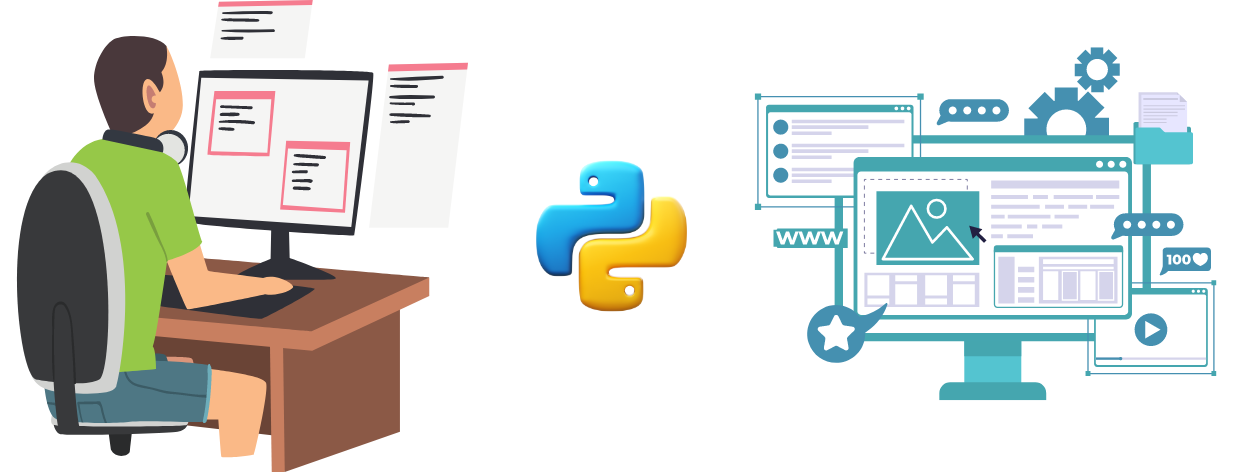
- 18th Jan 2024
- 14:48 pm
While solving Python assignments and homework, students encounter multiple errors and they find it challenging to resolve these errors. In this post, we want to help Python Programmers to resolve basic errors and write a well-commented executable code that can run successfully.
To ensure, that simple errors should not impact your Python code, you need to learn how a function should be defined in Python Programming. You also need to know different operators in Python. Let us learn more about these so that we can avoid invalid syntax errors in our Python program.
Python Function and Operators
How to define a function in Python?
In Python, a programmer can define a function using the def keyword. Here's the basic syntax for defining a function:
def function_name(parameter1, parameter2, ...):
return result
- def: It indicates the beginning of a function definition.
- function_name: Choose a descriptive name that reflects the purpose of the function.
- (parameter1, ...): These are the input parameters or arguments that your function may take.
- Function body: It contains the logic (Code) that will be executed when the function is called.
- return result: This line, if included, allows the function to return a value
A key point to note here is that indentation is crucial in Python, and the code inside the function must be consistently indented to be part of the function definition.
Python Operators
Here is the list of Python operators that you can use to write your code.
Arithmetic Operators:
+(Addition)-(Subtraction)*(Multiplication)/(Division)//(Floor Division - returns the quotient as an integer)%(Modulus - returns the remainder after division)**(Exponentiation - raises a number to the power of another)
Comparison Operators:
==(Equal to)!=(Not equal to)<(Less than)>(Greater than)<=(Less than or equal to)>=(Greater than or equal to)
Logical Operators:
and(Logical AND)or(Logical OR)not(Logical NOT)
Assignment Operators:
=(Assignment)+=,-=,*=,/=,//=,%=,**=(Compound assignment operators)
Identity Operators:
is(Returns True if both variables are the same object)is not(Returns True if both variables are not the same object)
Membership Operators:
in(Returns True if a value is found in the sequence)not in(Returns True if a value is not found in the sequence
Common Reasons for Syntax Error in Python
While working on Python code, programmers come up with various errors and some of them are very simple and can be resolved with basic knowledge and understanding. Some of the key Python Syntax errors and how to resolve them along with an example are given here by our Python expert.
1. Python syntax error colon missing
When the programmer is defining control flow structures like loops, conditionals, or functions during that time a Python syntax error indicating a missing colon usually occurs. The colon is an important part of Python syntax that denotes the beginning of an indented block of code.
Below is an example of a typical situation where you might encounter this error:
Code with Error
if condition
print("Condition is True")
else:
print("Condition is False")
Error Resolution
if condition: # Missing colon here
print("Condition is True")
else:
print("Condition is False")
In summary, whenever you encounter a "missing colon" syntax error in Python, carefully check the lines where you have control flow structures like if, else, elif, for, while, or function definitions, and make sure to add a colon at the end of the line.
2. IndentationError: Expected an indented block
The "IndentationError: expected an indented block" in Python usually occurs when the interpreter expects an indented block of code following a statement that requires one, such as after a colon in control flow statements (like if, else, elif, for, while) or after a function or class definition.
Error Code
def my_function():
# No indented block here
print("Hello, world!")
Error Resolution - Correct the indentation:
def my_function():
# Indented block
print("Hello, world!")
If you consistently use either spaces or tabs for indentation, be consistent throughout your code to avoid indentation-related errors.
3. NameError: name 'variable' is not defined
This error typically occurs when you try to use a variable that hasn't been assigned a value or hasn't been defined in the current scope. When you write a Python code you need to make sure that the variable is properly defined and in the correct scope before using it.
Here's an example:
Error Code
def my_function():
print(variable)
# NameError: name 'variable' is not defined
variable = 42
my_function()
Error Resolution
def my_function(some_variable):
print(some_variable)
variable = 42
my_function(variable)
# Output: 42
4. Mismatched Parentheses
- Error - print("Hello" # SyntaxError: unexpected EOF while parsing
- Error Resolution - print("Hello")
5. Misspelled Keyword:
- Error - if true: # NameError: name 'true' is not defined
- Error Resolution
if True:
# code here
We hope this will help you to write clean executable Python codes. You can always reach out to our Python experts for Assignment help and tutoring services if you need additional support. Syntax errors are crucial for maintaining code correctness and readability. When you encounter a syntax error, carefully review the code and then resolve the issue.
Author - Evon White
Evon White is a dedicated coder with 7 years of experience in coding and data analytics. He is enthusiastic about problem-solving, and continuous learning in the technology field. He is proficient in Java, Python, and various related frameworks and libraries. He is a strong communicator and can explain complex technical concepts clearly.









